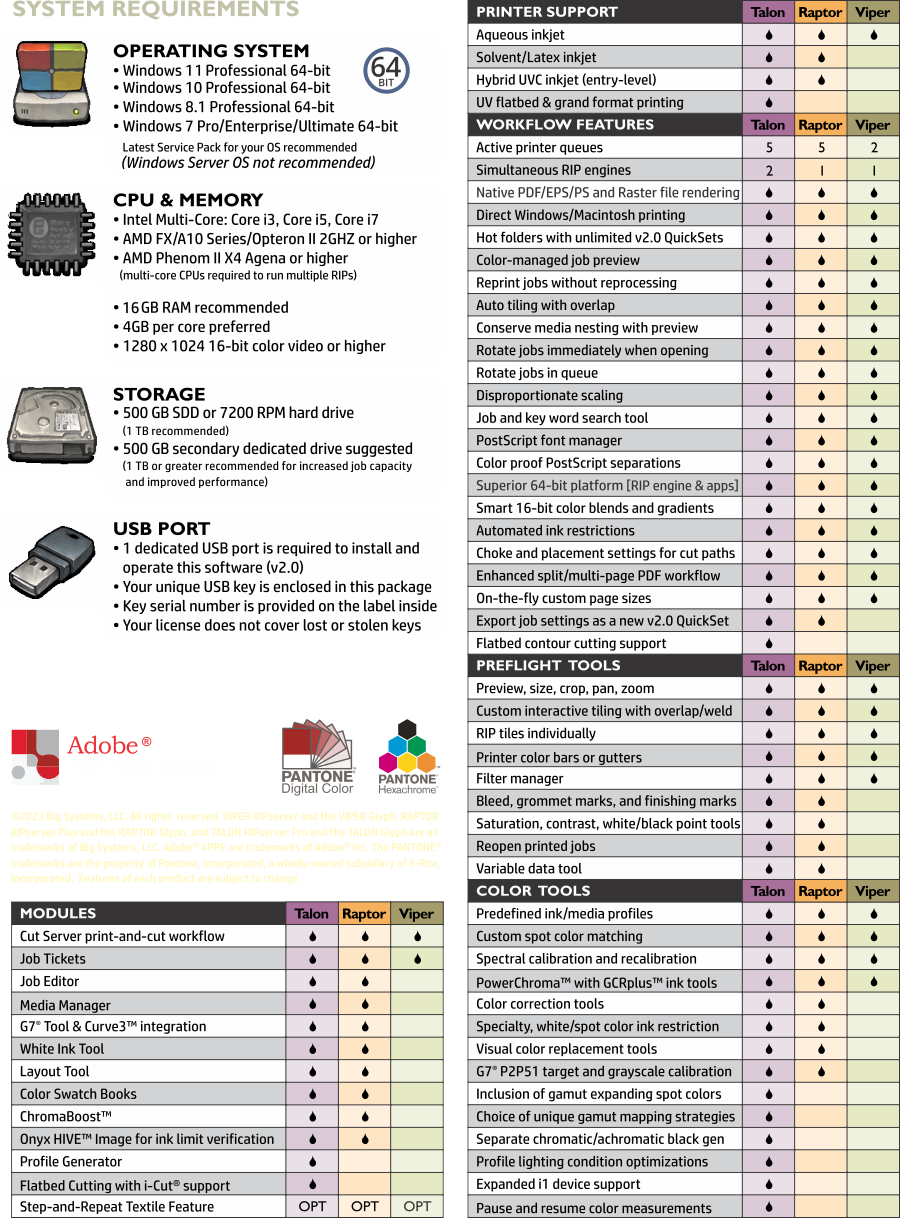Viper RIPserver Software v24
Professional RIP and Print Workflow
Special Edition Viper RIPserver software provides an Adobe RIP Engine, two printer permissions and tools tailotred for the daily needs of print office or studio. Viper enables end-to-end PDF workflow from file submission through color management, printing and cutting. It offers an end-to-end workflow solution for environments with aqueous printers, photo printers, technical printers, and other entry-level equipment. Viper also includes Cut-Server for print-and-cut applications.
• 64-bit Windows OS versions 7, 8.1, 10 or 11
• Intel or AMD multi-core CPU
• 8 GB RAM minimum, 16 GB recommended (4 GB per core preferred)
• GPU minimum 1280 x 1024 16-bit color video or higher
• 500 GB drive storage (1 TB or secondary 500 GB suggested)
• Software installs via USB flash drive (included)
• USB 2.0 port for hardware key dongle (serialized, included)
Key Features:
• 1 Adobe APPE v6.1 PostScript® RIP engine
• 2 printers with managed queues (expandable)
• Windows virtual printer connectivity to PC and Macintosh
• Direct printing from creative applications
• Drag-and-drop hot folders for automated process/print
• PostScript® 3 (PS/PDF) & raster processing
• Quick Sets provide user-configurable job queues for unattended printing
• Automatic tiling, job thumbnail and print nesting previews
• Cut-Server 2.1 contour cutting workflow
• Out-of-the-box ICC color profiles allow easy, fast configuration
• Job Tickets hold important project data
• Level 1 printer support
• Industry-leading largest installed base worldwide for wide-format printing software
Viper 24 is tailored to meet the evolving needs of modern print environments. It’s not just about speed and efficiency; it’s also about usability and sustainability.
Key Features of Viper 24 to Boost Your Print Efficiency:
- Multilayer Printing: Easily stack and adjust multiple images for posters, fine art, and signage. This feature allows for creative flexibility and precise control.
- Flexible Label Placement: Add labels above, below, or on images, and place data and QR codes anywhere.
- Best Fit and Allow Rotation 2.0: Our new algorithm optimizes image placement for all resolutions, reducing media waste and saving money.
- Nest Preview and UI Enhancements: Customize and zoom in on the nest preview to easily visualize and choose specific layers before printing.
- Archive: Safeguard your data with Archives. Securely store and access previous job and client files, preventing data loss with guaranteed access.
- New Mimaki XY Slitter Placement: Connect for flexible print-and-cut options, with compatibility for cutter marks on other printers.
- Flood Fill Behind Marks: Improve mark visibility by flooding the area around images with a customizable spot color on dark, transparent or reflective media, ideal for all cutter types.
- Background Color Under Marks: Use any ink color to create a footprint underneath each mark specific to your cutter, optimizing mark visibility while also saving ink and space.
New Faster and Improved Viper Edition
• Users will see faster RIP times when using ConTone or Stochastic halftone screening
• Tiles can now be processed individually, so printing starts when the first tile is processed
• Tiles can be reprocessed individually for more savings in RIP time
• Improved nesting automatically rotates tiles and jobs for better media savings and print speed
New Version Documentation & Installer
• Includes all new combined User and Quick Start Guides
• Easier installation has been completely redesigned for speed and ease-of-use
• Directly linked with AutoUpdate so new users get the latest updates when they install