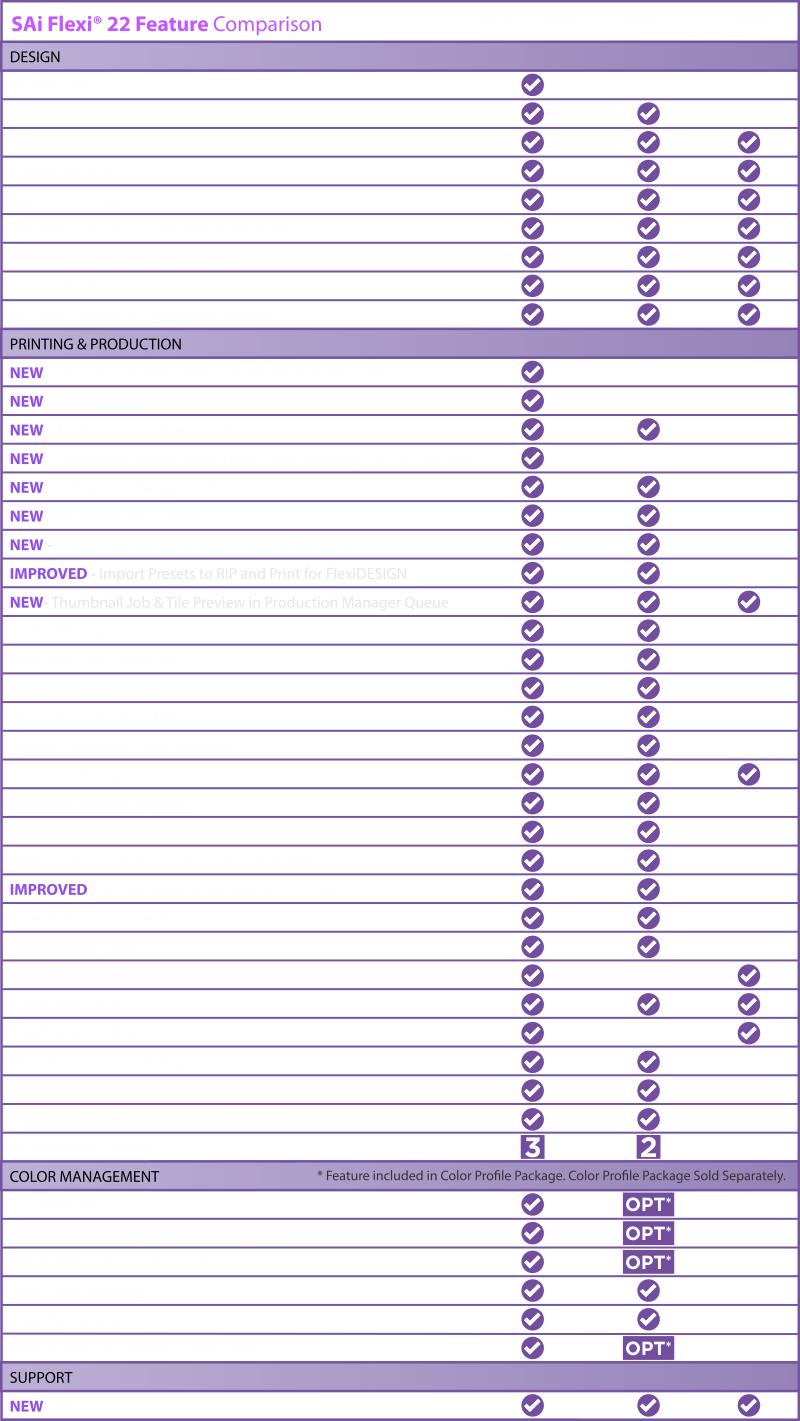FlexiSIGN Software v22
New Features for Flexi 22
• NEW - Contour Cut Path Creation in Production Manager
• NEW - Prints Reorder
• NEW - Adding Jobs or Tiles to a Nested Group
• NEW - Transparent Mask as White Under Flood including .TIFF & .PNG Files
• NEW- Transparent Backgrounds
• NEW- Kongsberg File Support
• NEW - Choke Only RIP Generated Under White Data
• IMPROVED - Import Presets to RIP and Print for FlexiDESIGN
• NEW - Thumbnail Job & Tile Preview in Production Manager Queue
• ALL Flexi vinyl cutting features
• Draw tools
• Text Tools
• Object Tools
• Auto Vectorization
• Full-featured vinyl cutting (supports over 1,000 vinyl cutters)
• Variable Data Printing
Variable Data Printing is printing of a set of documents with mostly shared elements, except for certain text, or images that change from document to document. Flexi VDP tool will let you design template with sample file, specify what element will be variable data, including images and then specify data to be used from data file. VDT supports images, regular test, QR code, Data Matrix, Barcode and Braille.
• Layers printing
With Flexi 22, you can create and print layered jobs that are made of two or more separate files for printers that would support printing multiple layers. Usually for printers with Spot colors like White and Varnish. You can also preview layers in Job Properties.
• JIG Templates
Allows you to design and save JIG template that will precisely match JIG on the printer bed for printing on multiple parts (eg phone cases).
• Enhanced Print-while-RIP
With enhanced Print-while-RIP you do not have to wait for job to finish ripping to start printing. Enhanced Print while Rip will let you faster process big jobs but also nested and tilled jobs.
• Output Channel Preview
Output Channel Preview lets you preview print job per output channel before it is sent to printer. Job does not even have to be ripped. It is powerful tool for eliminating mistakes especially when printing spot channels like white and varnish.
• Artboard Contour cutting in Production Manager
The Artboard Contour Cut feature will let you add cut line to the file in Production Manager without need to create cut line in Flexi Designer or in third party design applications. This feature is to allow cutting around the jobs even when it does not have a cut path. And because of this, it can be applied to any file type including to raster formats (such as TIFF or JPEG).
• Custom Cut Line Names and Colors
In Flexi 22 you can define your own, custom, cut line spot colors with custom name. You can assign specific cutting condition or a tool to each custom cut line color.
• Adobe Illustrator® layer support in Production Manager
This is a new feature in Production Manager allowing a multi-layer Adobe Illustrator® or PDF to be split into multiple jobs, each layer to new job. User can specify which layer to print as process color and which layers to be printed as Spot (white or Varnish).
• User data backup
Flexi 22 will let you import user data like ICC profiles, preset,preferences and templates from previous installation. You can also make backups of your data and reload data into new or existing installation.
• Summa/HP OPOS Extra Mark
Full support for Summa and HP plotters OPOS Extra Mark for better accuracy.
• Graphtec Barcode Support
Full support for Graphtec Datalink and Barcode System via Datalink Server in Production Manger 21+.
• Contour Cut line preview in Production Manager
Contour Cut Line can be previewed separate from the artwork to check for correct contour cut line.
• Manual Contour Cut Offset
For cutters without automatic registration mark system to improve accuracy of the contour cut.
Custom Inkset support lets you add custom ink channels, create and profile custom inkset color modes.
• G7 Certification
This is a new option in Color Profiler Gray Balance step, to generate linearization that is closer to being compliant with the G7 standard.
Product Fulfillment
PLEASE NOTE: After your order is processed, you will receive an activation code via e-mail. You will no longer receive an installation disc. Instead follow instructions below:
Activating Your Product:
1. Go to www.saicloud.com in your web browser.
2. Copy the Activation Code.
3. Paste the code in the Activation Code field in the SAi Cloud web site and click Activate.
4. In the Login section, choose whether you are new or returning to the SAi Cloud and follow the instructions.
SAi FlexiSign & Print products add a new dimension to the feature-rich attributes of SAi’s leading sign making software, Flexi, which provides easy text layout and vinyl cutting packages that offer high production capabilities with cutting and printing tools. Easily accessible via a Cloud Web Window that sits on a user’s desktop display, SAi Flexi has been introduced to meet the changing needs of sign providers.