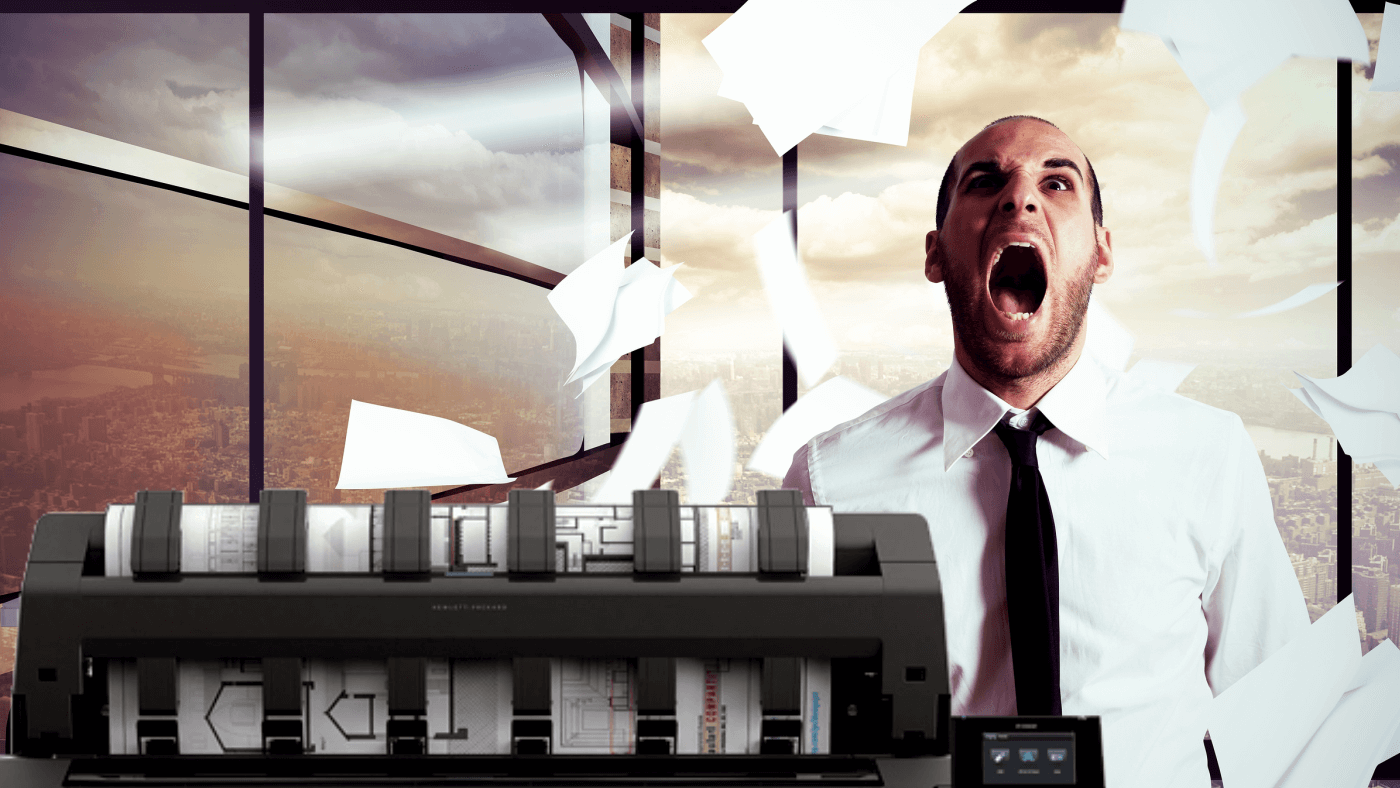
Is It Time to Upgrade Your Printer?

08/14/2020 12:00pm
7 minute read
Is it time to upgrade your printer? If you use a wide-format printer for your business (or personal use too), you know what a valuable tool it can be for producing drawings, plans, maps, charts, signs, posters, banners, decals, displays, photography and fine art. No matter what, you rely on that printer to produce what you need, when you need it. Over time, it may not always give you what you need, when you want it, if at all.
There are many reasons why people choose to keep using their printer longer than they probably should. They think because it can still go through the motions, “Why not put off the expense of buying a new one?” It’s possible yours could be the exception and prints today, just as good as when you first took it out of the box. Probably not likely. Ask yourself, “Does my printer work for me, or do I work for my printer?”
Here are 8 key signs that it could be time for an upgrade:
Needs Frequent Service
It’s inevitable. At some point in time your printer will require service. It’s always in the middle of an important project with critical deadlines. Once things are repaired, life goes back to normal and we put that incident behind us (hopefully for a long time). However, if recurring service issues keep getting more frequent, the warning signs are there. A more serious (and probably more expensive) repair is looming. Downtime costs bundled with repair cost can add up quickly. Consider avoiding the next patch over patch method with a replacement that will save you time and money in the long run. Depending on the model, your old printer may even have a trade-in value towards the new one.
Runs Slow
When it was new, it felt like it printed at a good speed. Times change. File sizes of projects get bigger. Customer demands need quicker turnarounds. The printer model may have set standards when it was released, but technology improvements over the years address key customer needs, including faster print speeds. How much more could you get done in less time? How many people are waiting for the printer to finish and be available to print their project? Consider how much your older technology is holding you back and wasting staff time and productivity.
Not Compatible
Have you upgraded your computer with the latest operating system and discovered that you can’t install the drivers for your old printer? Or added a new software program that doesn’t seem compatible with the features of your existing model? If you’ve discovered that shortly after you click “print” that your new computer or upgraded software causes an error dialog box to appear on your screen, or freezes and crashes the computer program, your day-to-day productivity will be quickly replaced by frustration. Printer manufacturers do not write new drivers for older, out-of-production equipment. If your old hardware cannot communicate with your software, it’s time to upgrade.
Lower Quality
Is your printer capable of delivering the quality by today’s standards? Are you delivering quality that is ahead or behind of that in the marketplace? What impression do your customers have of your print quality? What does that say about you? With the advancements in printhead technology, superior resolution and performance of today’s devices offer truly outstanding results. Couple that with the latest ink technology and you will also gain more vivid colors, wider range of fidelity and improved fade-resistance and durability. These are improvements you can convey to your customers and offer superior value to them.
Overworked
What is the estimated work load or duty cycle of your printer? If your printing seems just fine, but you can never keep pace with project requests, your printer may not need to be replaced. It may just need a new teammate. Let it continue to perform and run out it’s natural lifespan, but help it run longer without driving it to a premature end. It was designed to perform at a certain pace. If your needs have advanced beyond what it can do, add a complementary device.
Lacking Capabilities
Your requirements when you first purchased that printer may have been just what you had in mind…back then. Are there new capabilities that you could use? Do you find yourself saying “If I only could do that, I could get that project done?” Newer printers also offer enhanced features such as multiple roll automatic switching, larger ink capacity, intelligent calibration and maintenance, cloud-based file/print sharing, integrated print/copy/scan multifunction features, outdoor durable inks, integrated cutting, and a host of other enhancements. Consider what an upgrade could mean in terms of new services you could offer your customers.
Outdated
After a set number of years, a manufacturer will declare “end of life” for certain models. This is especially true after a new, subsequent model has taken its place for some time. After that time, service parts and supplies are no longer manufactured, and warranty offerings are discontinued. This is especially common for printers that reach a product life cycle 6 to 8 years past initial release. If you purchased a certain model already 2 to 3 years in production, your cycle may be less. Avoid “too good to be true” deals on outdated equipment. Your first significant equipment failure may mean a quick trip to the dumpster. If your printer is running on borrowed time, think about its replacement model within your current budget plans.
Legacy Supplies
As your printer is surpassed by newer models, the population of users of older models continues to decline. Some units wear out quicker due to heavier use. Some people just like owning a newer model for increased reliability or warranty coverage. Others just have to have the latest and greatest technology. Regardless of the reasons, the numbers drop off. Ink supplies have expiration dates and most have chips on the supply cartridges which tell the printer if the inks have expired or not. Inks usually have a shelf life of up to 2 years until they start to break down. Inks inside your printer (where the cartridge has now been opened) should be used with a year. If you have old ink, it can affect the ink system, print incorrect color and clog your printheads. Because of this limited shelf life, the last thing a printer manufacturer wants to do is over-manufacture ink inventory that will never sell out. They estimate the number of units still in use and adjust manufacturing accordingly. This means that as your printer ages, supplies become increasingly scare and more expensive. A newer model will typically lower your ink supply costs.
The delicate balance between lifespan of technology and return on investment is always a key factor. Consider if delaying many of these warning signs are more damaging to your bottom line and productivity. Would equipment failure jeopardize a customer’s project? Would lacking quality drive customers elsewhere? Is internal user frustration a problem? Not sure if it can work with your budget? We can help! Let’s discuss your options with one of our equipment specialists.
To review our portfolio of photo and technical printers: https://bigsys.com/main/Store.php#!/Aqueous-Printers/c/117034760
To review our portfolio of sustainable latex printers: https://bigsys.com/main/Store.php#!/Latex-Printers/c/117024769
To review our portfolio of durable signage printers: https://bigsys.com/main/Store.php#!/Solvent-Printers/c/117031262
To review our portfolio of flatbed printers: https://bigsys.com/main/Store.php#!/Flatbed-Printers/c/117034786
Related Articles

Blast to Market Faster: Client Spotlight
5 minute read
07/07/2020 12:00pm

"Concrete Evidence" Saves Time & Money: Client Spotlight
3 minute read
06/15/2020 12:00pm
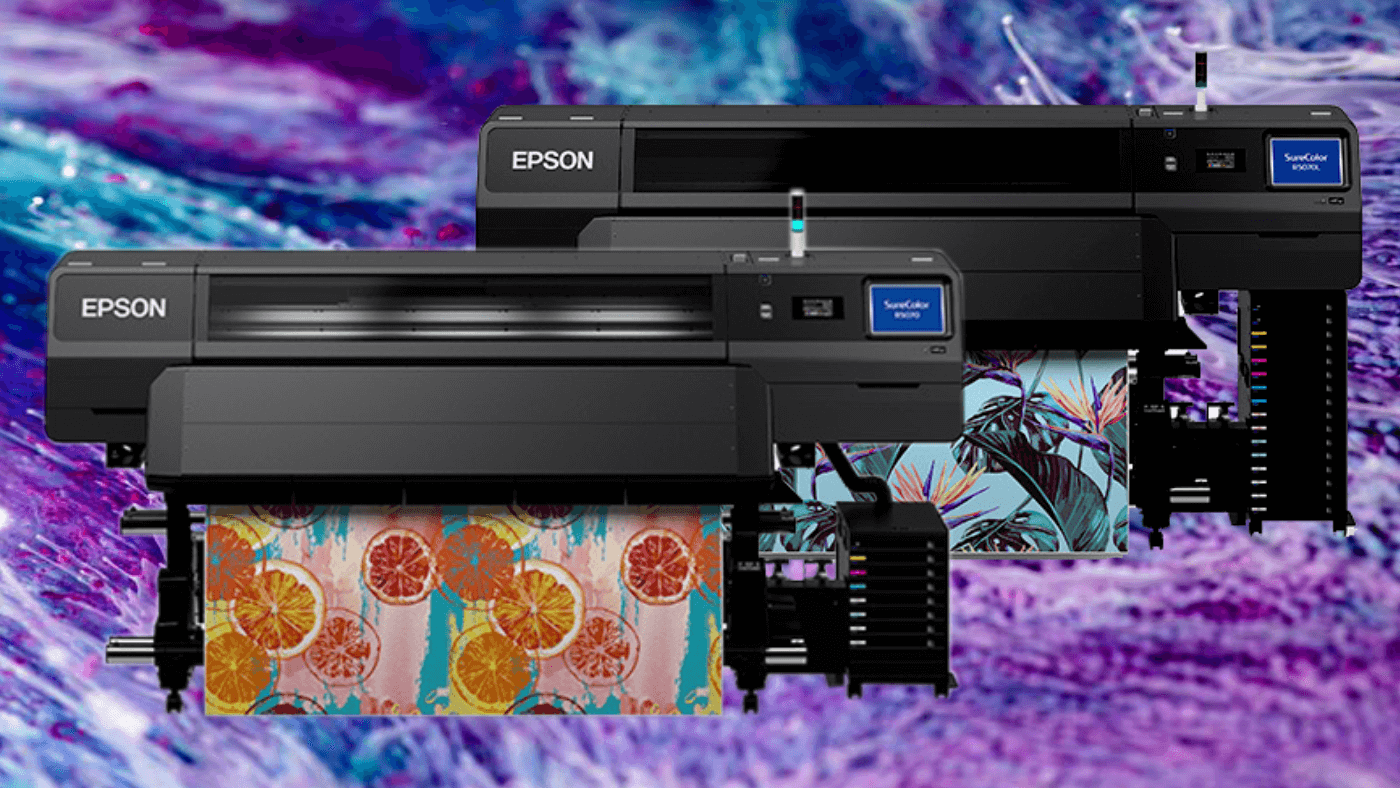
Epson Introduces its First Roll-to-Roll Resin Signage Printers
5 minute read
10/26/2020 12:00pm




